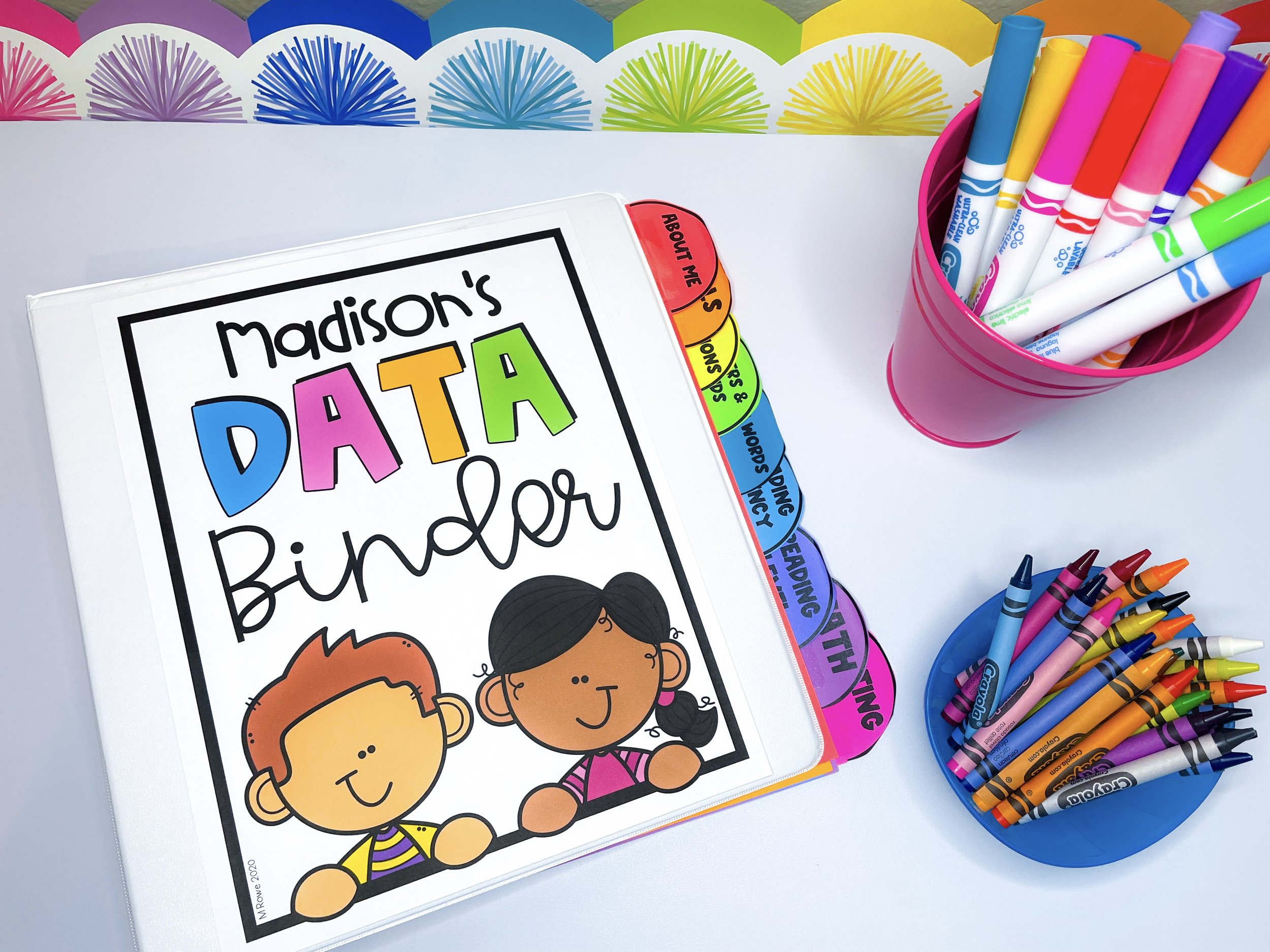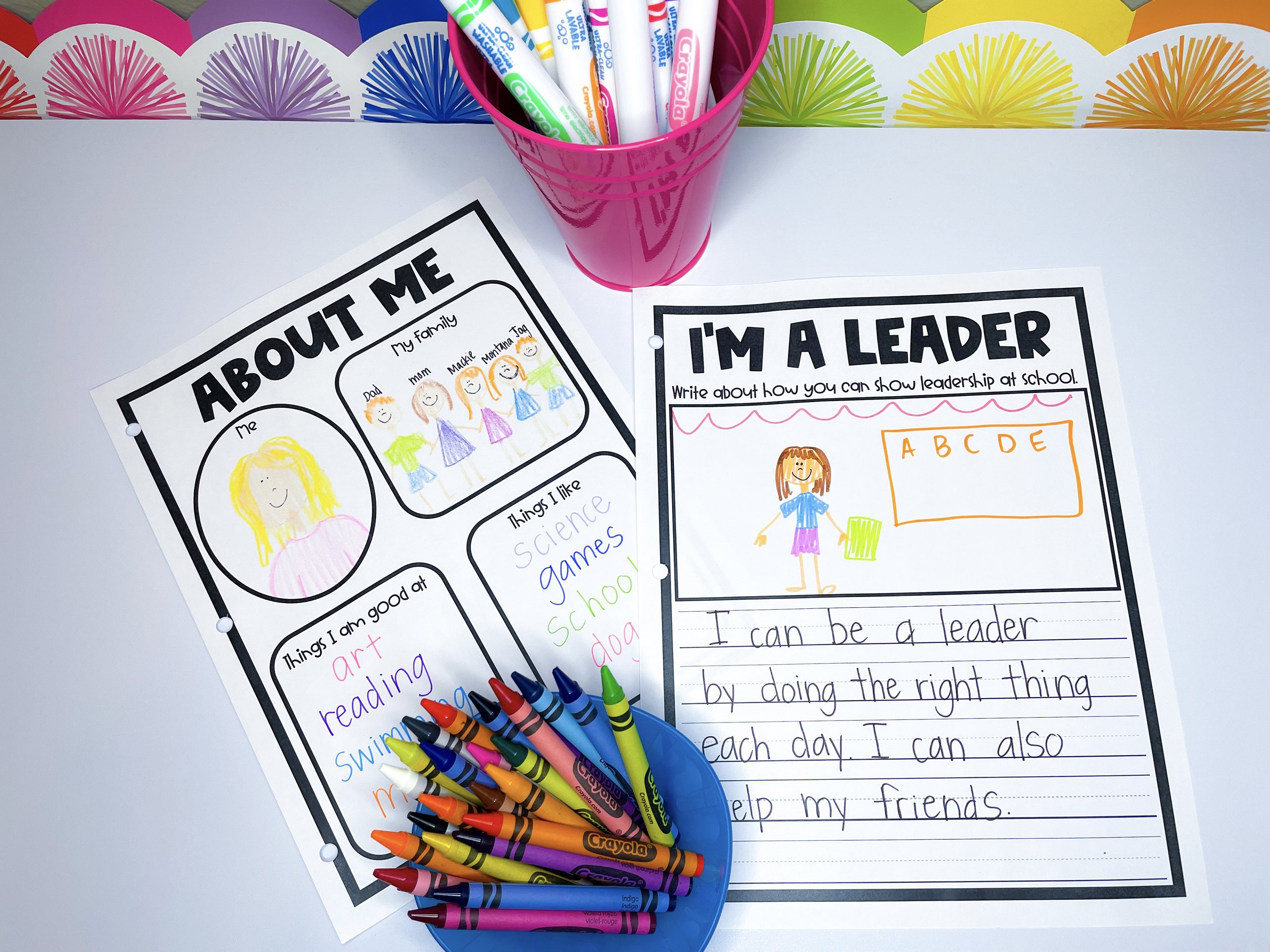Using Student Data Binders to Track Data
Tracking student data would be a very daunting task if I didn’t have students help me do it! Of course I save their assessment and behavior data for my own records, but I also like having students track their data so that they can see their growth, and so I have visuals to show families during conference time. It can be so powerful and encouraging for little learners to see the growth that they have made on paper. There is ALWAYS some growth to see, even for students that may struggle a little more than others. Read below to see how I set up and manage data binders in my classroom.
Setting Up & Choosing Tracking Timeline
Before you begin, you’ll need to decide how often you’d like students to track their data. My Student Data Binder Resource allows you to track weekly, monthly, quarterly, by semester or trimester, and BME (beginning, middle, end) of the year. I personally have my students track theirs quarterly. I think that there is enough time in between each tracking session for there to be REAL growth, even if it is just a little.
When tracking with students, I conference with each student (three at a time that have the same data points/have shown the same amount of growth) and we go through their binder and fill in each page of data that needs to be filled. This can be time consuming, and that’s why I only track 4 times a year. I do this during literacy or math center time instead of pulling my usual small group to work on skills, we track data during this time instead. It usually only takes me 2-3 days to get through everyone.
Page Dividers
This resource includes page dividers to make things easy to find. Have students fill out info about themselves, and have them set and track goals, make reflections (on academics and on their behavior/feelings), letters and sounds, sight words/phonics skills, literacy (fluency, vocabulary, level, and more) math, writing, science and social studies grades! There is really soooo much that can be tracked, but I choose to focus on just a few things or it can become overwhelming for little ones. I’ve had teacher friends in upper grade levels that use my data binder resource to track much more than I do and it works well for them.
About Me
At the beginning of the year, when I introduce data binders to students, I tell them that this binder is going to be like a book about their first grade year. They get to fill out some “about me” pages and write about how they can be a leader within our classroom. It’s nice to be able to share these things during family/teacher conferences also.
Goal Setting/Tracking
There are so many different options included in this resource for setting and tracking goals. You can pretty much use this resource to track anything you can possibly think of, and you can track it during any time frame!
I’ve even used the feelings and emotions tracker with some of my students on behavior plans to help track their feelings and emotions so we can use that as behavioral data.
Evaluations and Reflections
It’s important to have students evaluate and self-reflect on their learning/friendship habits and their feelings towards school. I like to use these self reflections as data to show to families during conference time as well. We do quarterly reflections in my classroom and they are really eye-opening to students sometimes.
Tracking Academics
When it comes to tracking academics, there is a lot that can be tracked. I try not to track too much because I think it can be overwhelming for first graders so we focus on math and literacy.
For literacy, we track letter name recognition/sounds, heart words, and reading fluency/comprehension. We do this through the screeners that are provided to me through my school district. There are editable pages in this resource for you to input your own screener data and adjust the numbers on the sides of the graphs as well.
If you’re interested in the Data Binder Resource for K-5 with Editable Trackers, you can read about exactly what is included in this resource to see if it might be the right fit for your classroom. If you end up using these binders in your classroom, let me know because I would love to know how they are working for you!