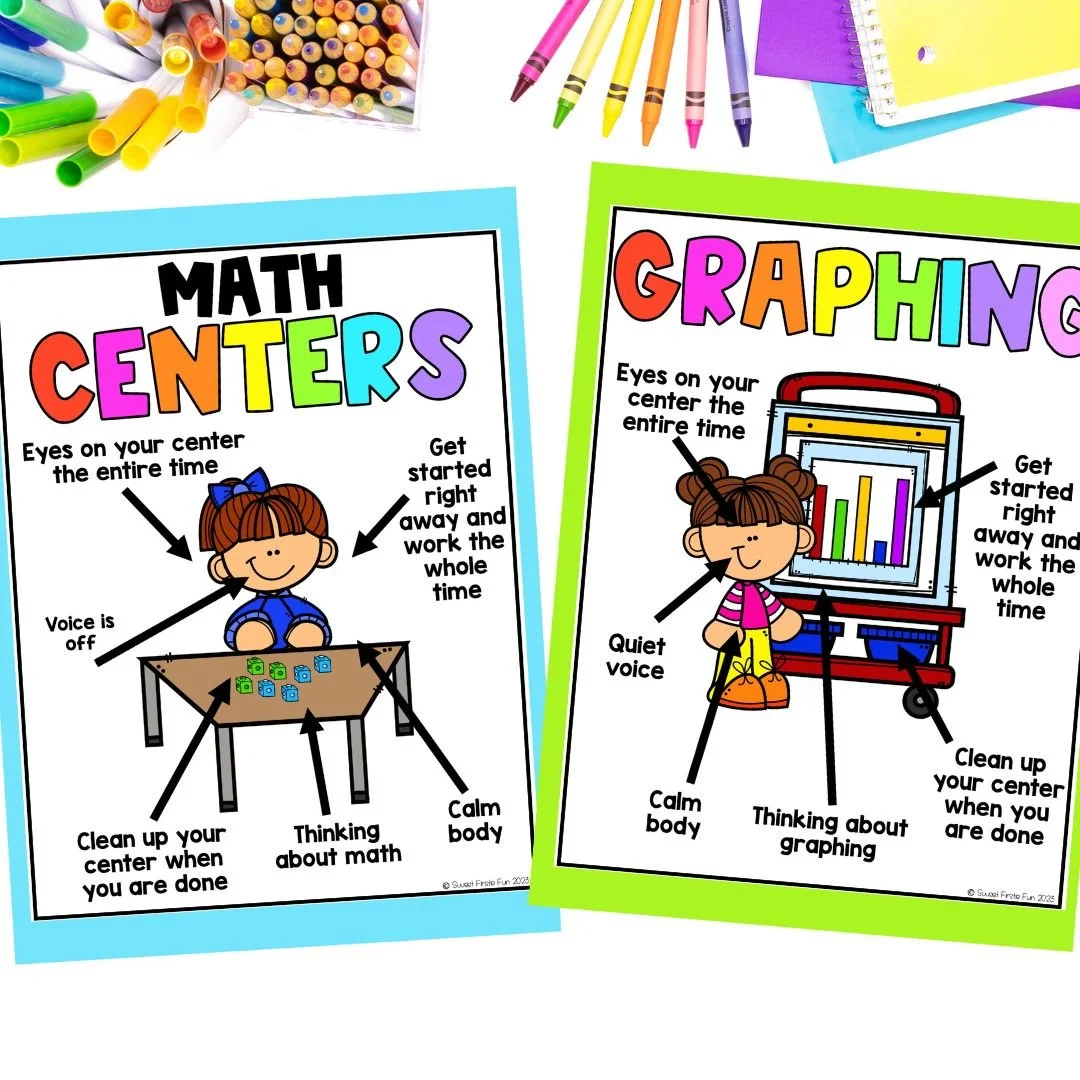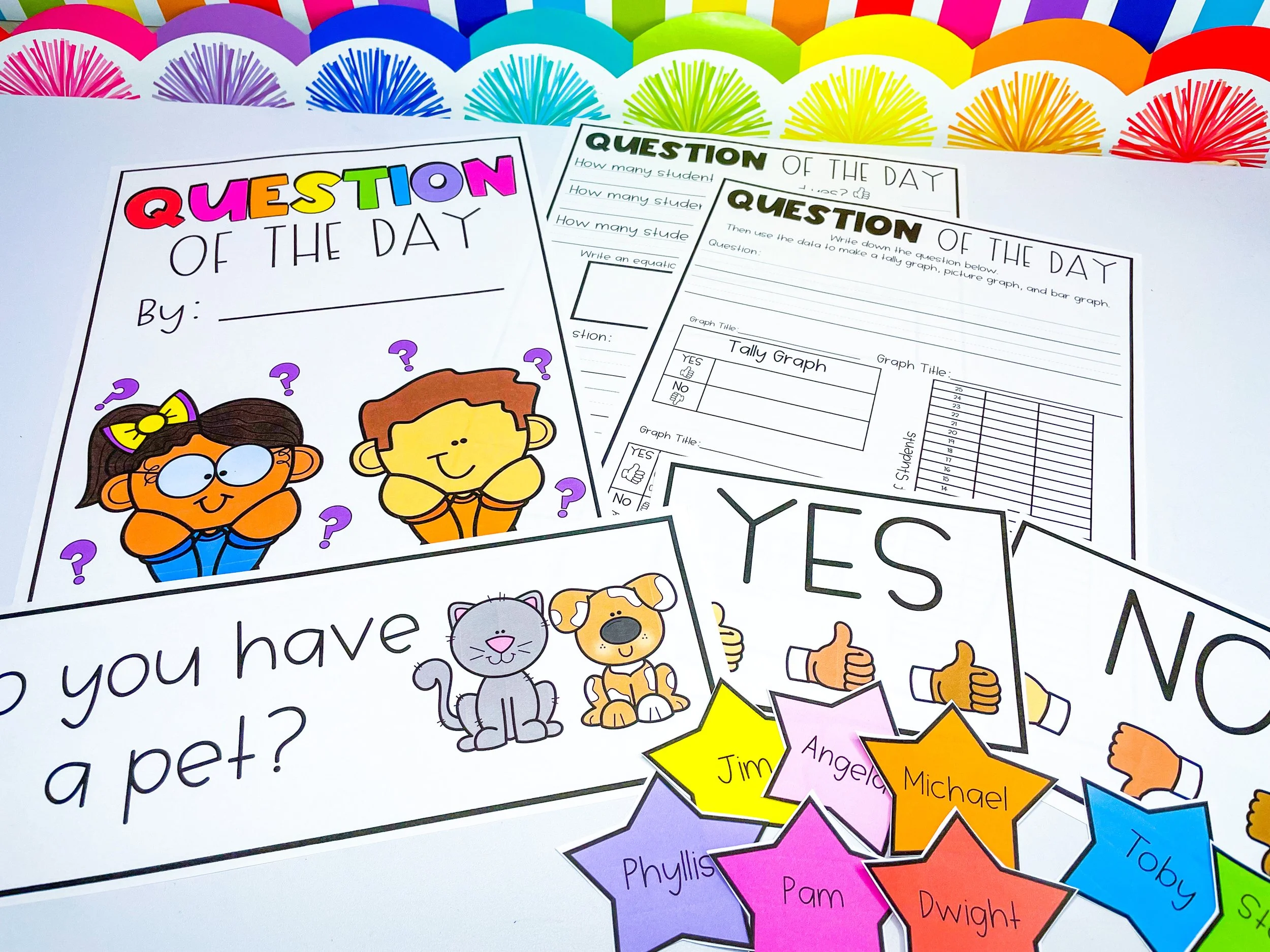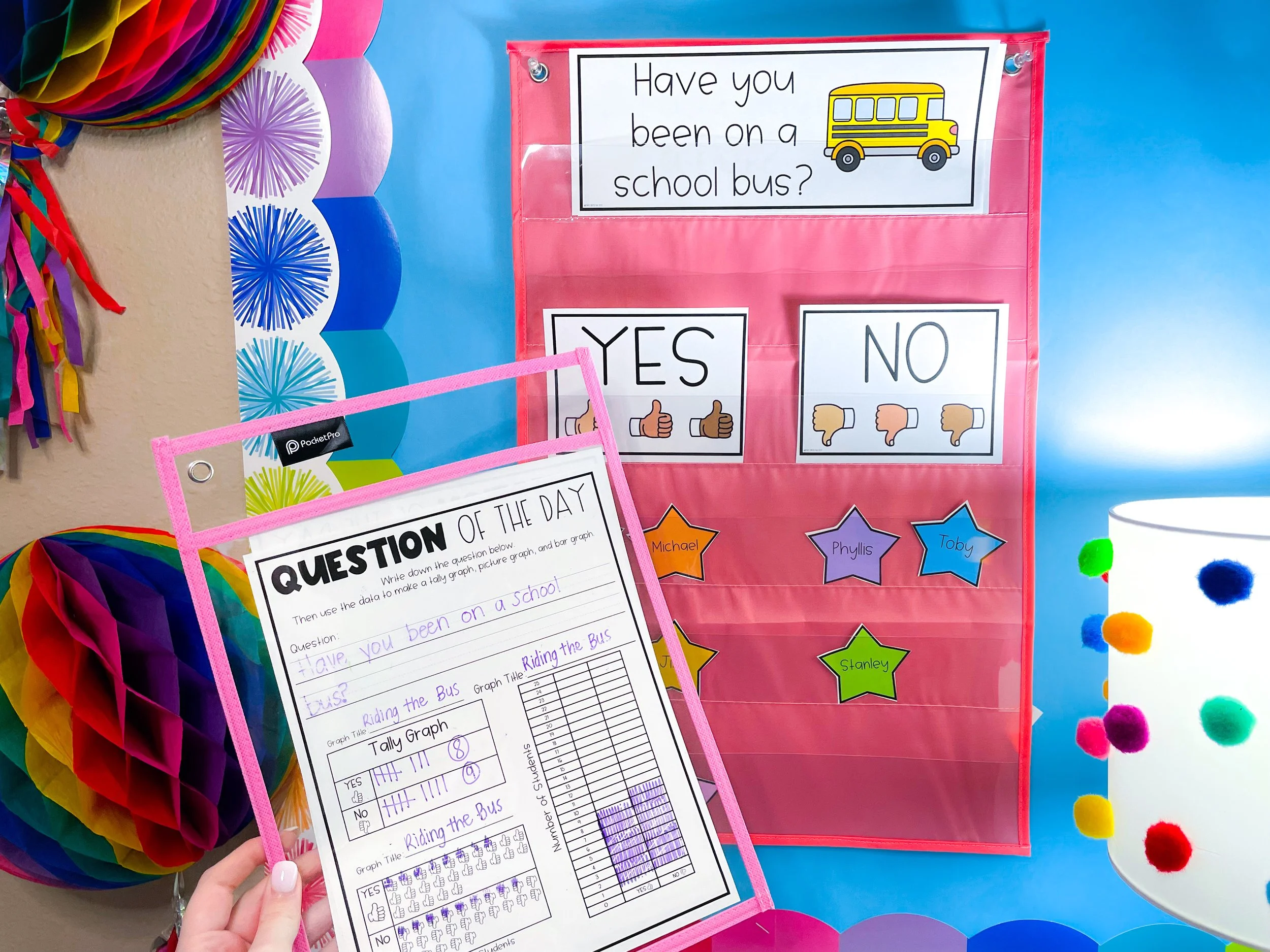Math Centers for K-1 Made Easy
Math Center time can be super hard to wrap your head around. What should students be practicing every day? What types of centers can students do that will actually keep them engaged? How do I find the time to prep all of these different centers? And HOW ON EARTH AM I SUPPOSED TO RUN SMALL GROUPS WHILE THINKING ABOUT ALL OF THESE THINGS!?!? I’ve found an easy and super low-prep way to manage my math center time, and it allows me to maximize my time with students in small groups each day. Read more about my math center structure below!
How to Introduce Math Centers?
My math center time consists of 5 stations (2 digital, and 3 hands-on). We do each station for 12 minutes, so our center time lasts for one hour while I am able to meet with guided math groups. I pull my groups from the centers that they are working on when I meet with them.
Starting on the 2nd week of school, I’ll introduce one center each week until we are doing all five centers (first week we do one center, second week we do two centers and practice switching between them, third week we do three centers and practice switching between three, etc.). This helps students get used to the act of switching centers, and it also helps them understand how to do each center so that they know what is expected of them at each one. The 5 stations are as follows:
Dreambox Math (a district-paid math app on the iPad)
Seesaw Math Game (on the iPad)
Math Center 1: Fact Fluency Games
Math Center 2: Graphing the Question of the Day
Math Center 3: Hands on Math Game or Center (that matches our current math focus)
Each center is discussed in detail below.
Setting Math Center Expectations
It’s super important to set clear, easy to understand expectations as you introduce each station. I introduce one new station each week (until we are doing all 5) so that I can observe what wrinkles we need to iron out or discuss before adding another center into the mix.
I use these Math Center Expectation Visuals to help introduce, model, and explain how each station should look. I refer to these visuals all year long. They can be found HERE.
My Math Center Rotation Board has saved me from so many headaches. Each rotation slide has a countdown timer in the corner that runs on its own. When the time is up, the PowerPoint board will ring, and a one minute clean up slide will pop up on the screen and will begin counting down. After the clean up slide time has run out, the next rotation slide will pop up and students will begin.
My rotation board does include an option for “teacher table” if you wish to include small groups with you as a station.
This picture shows 4 math centers because this was taken at the beginning of the year before all 5 centers were introduced.
Math Center Rotation Board can be found HERE.
You can view a sneak-preview of how this board works in the video below.
Math Center Area
I keep my math centers in the bins that can be found HERE. The labels on each math center bin match the labels on the rotation board. If students are working with a center that has loose parts or pieces, I keep them in these zipper bags that can be found HERE. The labels on the zipper bags match the labels on the bins (as well as the rotation board). This cohesiveness helps students find and clean up their center quickly each time we rotate.
The bin and bag labels are included in my rotation board pack HERE.
Dreambox Center
Dreambox is a district-paid math app that levels students and differentiates instruction for them. Students love it and have a fun time working through the activities and lessons on the app. If you don’t have Dreambox, there are lots of other free math apps that students can work on during math center time.
Seesaw Math Game Center
This is generally my students’ favorite center because they feel like they are playing a super fun digital game. Seesaw is a free app that teachers can use to assign digital activities for students. Each day, I assign a Seesaw math center for students to work on when they visit this station. I assign a station that focuses on the current math skill that we are working on so that students get extra practice.
My Seesaw Math Bundle can be found HERE and it includes 165 Math Seesaw activities that focus on number sense, place value, addition and subtraction, telling time, non-standard measurement, U.S. coins, fractions, 2d/3d shapes, and graphing & data.
Math Center 1: Fact Fluency Games
Fact Fluency is super important because it helps students become more fluent in addition and subtraction, it helps them solve related math facts quickly, and it also helps to strengthen their mental math skills. I have two fact fluency games for students to choose from in this center, and they can play them all year long because they have different outcomes every time.
This Fact Fluency Center requires a little prep up front, but then I let students play it all year. There are 8 different fact fluency board levels included, with matching color-coded fact cards. Students can play independently or with a partner. Students will grab a set cards and the matching game board. They read the math fact, find it on the board, and cover it. Once they cover 5 facts in a row, they win and they can play again!
The second Fact Fluency Center can be used with the Target Stores number blocks, but the center also comes with number cards if you don’t have access to the blocks. It is called “grab and go math” because there are sooo many options to choose from for fact fluency. You can have students grab numbers and add them, subtract them, multiply them, and so much more!
Math Center 2: Question of the Day (or Week!) and other Graphing Centers
Graphing is super important because it helps students analyze and organize data. Many times, graphing gets pushed to the side to make more time for addition, subtraction, and place value. This graphing center can be done daily so that students get exposed to graphing each day during math center time.
This center is done daily. Teachers choose to have students graph their answers to question of the day or question of the week. After students graph their data (moving their graphing piece is part of our morning routine), they will use the data to complete a series of graphing activities: making a tally graph, making a bar graph, making a picture graph, answering questions about the graph, and writing their own question about the data/graphs.
If teachers choose to do question of the day, students can do each of the 5 graphing tasks (tally graph, bar graph, picture graph, questions about the graph, and writing their own question) every single day. They can do this in the form of a paper packet, a dry erase sleeve, or you can create graphing folders with the page insert in clear page protectors for students to fill out with dry erase markers.
If teachers choose to do question of the week, students can do one graphing task during each day of the week (tally graph, bar graph, picture graph, questions about the graph, and writing their own question). They can do this in the form of a paper packet, a dry erase sleeve, or you can create graphing folders with the page insert in clear page protectors for students to fill out with dry erase markers.
My Question of the Day/Week Graphing Center Resource can be found HERE.
For my detailed blog post about this center, click HERE.
When students finish all of the questions/graphs for question of the day, they can choose a print and play graphing center from the bin. It’s a hands-on center that students love, and there are different outcomes each time they visit the center (grab and graph, spin and graph, roll and graph). This large bundle of print and go graphing centers can be found here.
Math Center 3: Hands on Math Game or Center (that matches our current math focus)
This is the most flexible center because I switch this one out based on our current math focus. I always keep it low-prep though, because I don’t like making more work for myself. Students go to this center to to a color by code, print and play math game, or math around the room. These centers stay fun and fresh because they are seasonal, and I switch them out based on the month and the current focus.
Switching out these centers each month is easy because it doesn’t require me to teach students how to do them all over again. They know the structure of each center activity so they are able to grab the center from the bin and quickly begin.
Color By Codes can be found HERE.
Things That Make Math Centers Easier: Math Tool Kits
My math tool kits house manipulatives and mini math mats for students to use while they work if they need them. Math tool Kits stay in our math center area and students grab one if they need one to play a game or complete a center. We also use these during whole group math time together. This is truly one of my favorite math tools and this Math Tool Kit Resource can be found HERE.
Things That Make Math Centers Easier: Zipper Bags, Styluses, and iPad/Chromebook Storage
Zipper bag storage for headphones and centers with pieces can be found HERE
Thanks for loving what I have to share! Let me know if you use any of these centers in your classroom, I would love to hear about how you are using them!